
Selecting the best CMS for blogging in 2025 has become more critical than ever as content creators face an increasingly competitive digital landscape. With over 1.7 billion websites online and countless new blogs launching daily, choosing the right content management system can make or break your blogging success. This comprehensive comparison of Joomla vs Ghost vs WordPress will help you navigate the complexities of modern CMS selection and identify which platform aligns best with your blogging goals and technical requirements.
Market Overview: CMS Landscape in 2025
The content management system market has evolved significantly, with three distinct platforms emerging as top contenders for serious bloggers. Understanding current market dynamics and user preferences provides essential context for making an informed decision about your blogging platform.
| CMS Platform | Market Share | Primary User Base | Key Strengths |
|---|---|---|---|
| WordPress | 43.2% | Beginners to enterprises | Extensive ecosystem, ease of use |
| Ghost | 0.4% | Professional bloggers, publishers | Speed, modern publishing tools |
| Joomla | 2.8% | Mid-sized businesses, developers | Multilingual support, user management |
WordPress Dominance
WordPress continues to dominate the web with approximately 40% of all websites built on its platform. This massive market share stems from its extensive plugin ecosystem featuring over 60,000 plugins and 11,000+ themes. The platform’s strength lies in its versatility and community support.
Pros:
- Largest community and resource base
- Extensive customization options
- Strong SEO plugin support
- Regular security updates
Cons:
- Can become bloated with plugins
- Security vulnerabilities due to popularity
- Performance issues without optimization
Ghost Emergence
Ghost has carved out a specialized niche as a JavaScript-based blogging platform designed specifically for content creators and publishers. Built on Node.js, Ghost emphasizes speed and modern publishing workflows.
Key Ghost features include:
- Minimalist editor with markdown support
- Built-in membership and subscription tools
- Native email newsletter integration
- SEO optimization out of the box
- Modern, responsive admin interface
- Advanced analytics and insights
Joomla’s Positioning
Joomla occupies the middle ground between WordPress’s simplicity and Drupal’s complexity, making it ideal for multilingual websites and projects requiring sophisticated user management.
Notable Joomla strengths:
- Advanced user management with granular permissions
- Built-in multilingual support without plugins
- Strong security framework with two-factor authentication
- Flexible content organization with categories and tags
- Template overrides for precise customization
- Enterprise-level workflow management
Ease of Setup & User Experience
Installation complexity and user interface design significantly impact your blogging journey’s success. Each platform offers distinct approaches to onboarding new users, from complete beginners to experienced developers.
| Platform | Installation Time | Learning Curve | Editor Type |
|---|---|---|---|
| WordPress | 5 minutes | Beginner-friendly | Gutenberg (Block) |
| Ghost | 15-30 minutes | Moderate | Markdown |
| Joomla | 10-20 minutes | Intermediate | WYSIWYG/Code |
Getting Started with WordPress
WordPress offers the most streamlined setup experience through one-click installations available on most hosting platforms. The Gutenberg block editor provides intuitive content creation tools suitable for users of all skill levels.
WordPress onboarding steps:
- Choose hosting with one-click WordPress installation
- Select domain and complete basic site setup
- Install essential plugins (security, SEO, backup)
- Choose and customize theme from thousands of options
- Configure basic settings and user profiles
- Create first post using Gutenberg editor
Ghost’s Sleek Onboarding
Ghost provides two distinct paths: self-hosting for technical users and Ghost(Pro) for managed hosting. The platform’s markdown editor appeals to writers who prefer distraction-free writing environments.
Ghost setup options:
- Ghost(Pro) hosted: Instant setup with managed infrastructure
- Self-hosted: Download, install on VPS or dedicated server
- Local development: CLI tools for testing and development
- Migration tools: Import from WordPress, Medium, other platforms
- Team collaboration: Built-in user roles and permissions
Joomla Interface and Learning Curve
Joomla requires more initial learning due to its articles vs categories content structure, but offers powerful organizational capabilities once mastered. Most hosting providers offer auto-installers for quick deployment.
Pros:
- Flexible content organization system
- Advanced user management capabilities
- Built-in multilingual support
- Strong security features
Cons:
- Steeper learning curve for beginners
- Less intuitive admin interface
- Fewer beginner-friendly resources
Customization & Extensibility
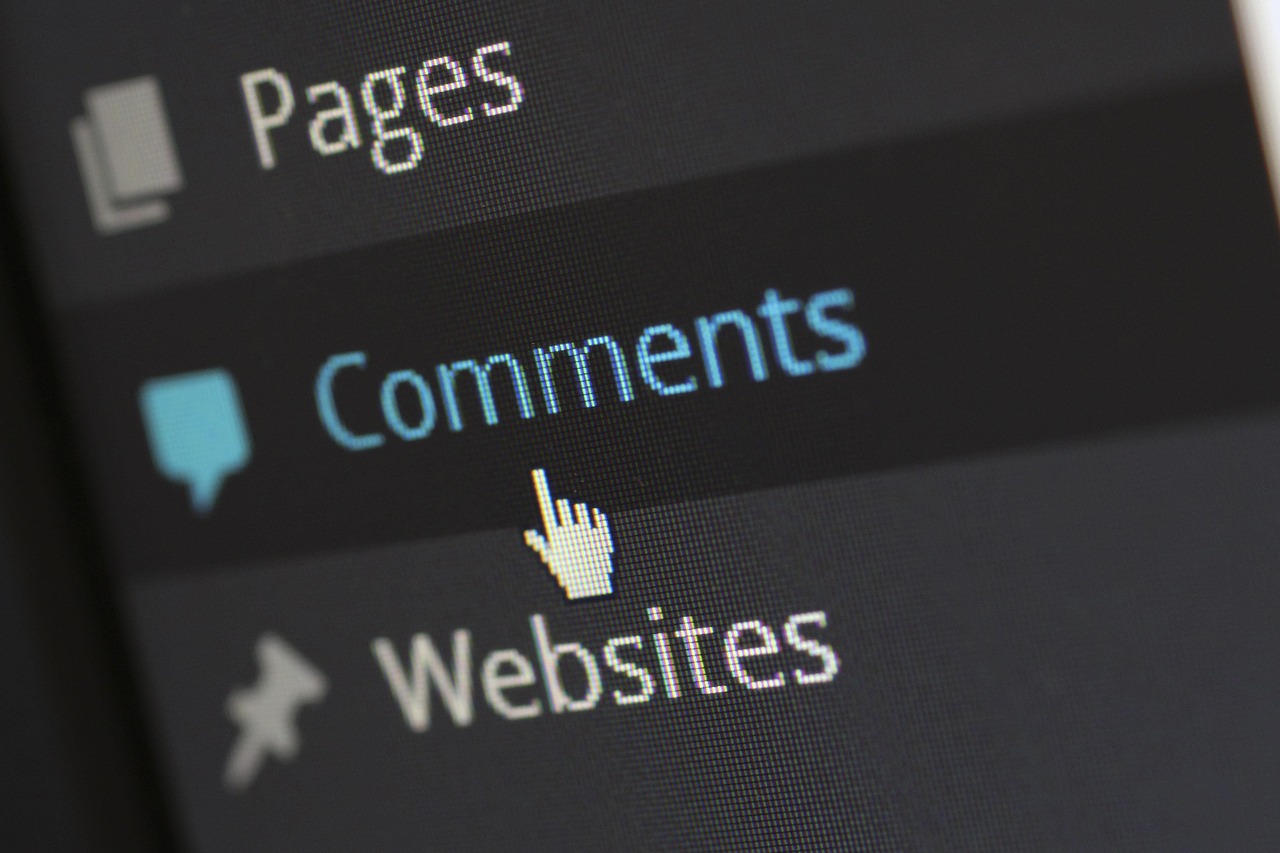
Visual appearance and functional capabilities determine your blog’s unique identity and user experience. Each platform approaches customization through different philosophies and technical implementations.
| CMS | Available Themes | Extensions/Plugins | Customization Ease |
|---|---|---|---|
| WordPress | 11,000+ | 60,000+ | High |
| Ghost | 100+ | Limited integrations | Moderate |
| Joomla | 1,000+ | 6,000+ | High (technical) |
WordPress Theme/Plugin Ecosystem
WordPress boasts the largest selection of themes and plugins, enabling virtually unlimited customization possibilities. Drag-and-drop page builders like Elementor and Divi make advanced design accessible to non-technical users.
WordPress customization strengths:
- Page builders for visual design control
- WooCommerce for e-commerce integration
- Membership plugins for premium content
- SEO plugins like Yoast and RankMath
- Performance optimization tools
- Social media integration options
Ghost Themes and Integrations
Ghost themes prioritize speed and readability over extensive customization options. The platform focuses on monetization tools and email marketing integration rather than visual complexity.
Ghost monetization features:
- Built-in membership and subscription management
- Stripe integration for payments
- Email newsletters with segmentation
- Analytics dashboard for content performance
- Social media auto-posting
- Zapier integrations for workflow automation
Joomla Extensions and Templates
Joomla offers over 6,000 extensions covering everything from e-commerce to social networking functionality. The platform excels in multilingual template support and complex site structures.
Joomla extension categories:
- Content management and workflow tools
- E-commerce solutions like VirtueMart
- Social networking and community features
- Multilingual extensions for global reach
- Security enhancements and backup tools
- Performance optimization modules
Performance & Technical Requirements
Website speed and technical efficiency directly impact user experience and search engine rankings. Understanding each platform’s performance characteristics helps optimize your blogging infrastructure.
Server requirements and performance considerations vary significantly between platforms:
- WordPress: PHP 7.4+, MySQL 5.6+, 1GB RAM minimum
- Ghost: Node.js 16+, 1GB RAM, SSD storage recommended
- Joomla: PHP 8.0+, MySQL 8.0+, 512MB RAM minimum
WordPress Performance
WordPress performance depends heavily on plugin selection and hosting quality. Proper caching strategies and optimization tools can achieve excellent speed results.
WordPress optimization tools:
- WP Rocket or W3 Total Cache for caching
- Cloudflare CDN integration
- Image optimization plugins like Smush
- Database cleanup tools
- Minification and compression plugins
Ghost Performance
Ghost delivers superior out-of-the-box performance thanks to its Node.js architecture and lightweight core. The platform requires minimal optimization for fast loading times.
Ghost performance advantages:
- Server-side rendering for faster initial loads
- Optimized image processing and delivery
- Minimal database queries per page
- Built-in CDN support with Ghost(Pro)
- Automatic SSL and security headers
Joomla Performance
Joomla offers solid performance with PHP 8.2 and MySQL 8 support, plus built-in caching mechanisms that reduce server load without additional plugins.
Joomla performance features:
- Built-in page caching system
- Database optimization tools
- Gzip compression support
- CSS and JavaScript minification
- Progressive caching for dynamic content
SEO, Monetization & Publishing Features

Search engine optimization and revenue generation capabilities determine your blog’s growth potential and financial sustainability. Each platform offers distinct approaches to these critical success factors.
| Feature | WordPress | Ghost | Joomla |
|---|---|---|---|
| Built-in SEO | Basic | Advanced | Moderate |
| Monetization | Plugins required | Native tools | Extensions needed |
| Publishing workflow | Advanced | Professional | Enterprise-level |
SEO in WordPress
WordPress SEO capabilities shine through plugins like Yoast and RankMath, offering comprehensive optimization tools and schema markup support for enhanced search visibility.
WordPress SEO features:
- Meta descriptions and title optimization
- XML sitemaps generation
- Schema markup implementation
- Social media preview optimization
- Internal linking suggestions
- Readability analysis and content scoring
Ghost’s Built-in SEO
Ghost includes advanced SEO features natively, eliminating the need for additional plugins. The platform generates clean markup and automatic sitemaps optimized for search engines.
Ghost SEO benefits:
- Automatic meta tags and descriptions
- Clean URL structure and permalink management
- Fast loading times improving search rankings
- Mobile-responsive themes by default
- Social media card optimization
- AMP support for mobile performance
Joomla SEO Capabilities
Joomla provides core metadata management and supports SEO through various extensions designed for search optimization and content marketing.
Joomla SEO tools:
- URL rewriting and SEF (Search Engine Friendly) URLs
- Meta tag management for pages and articles
- Breadcrumb navigation for improved site structure
- Multilingual SEO with hreflang support
- Content versioning for update tracking
Community, Support & Cost
Long-term success with any CMS depends on available support resources, community engagement, and total cost of ownership. These factors significantly impact your blogging journey’s sustainability and growth potential.
| Platform | Community Size | Support Options | Hosting Cost Range |
|---|---|---|---|
| WordPress | Massive | Forums, freelancers, agencies | $3-50+/month |
| Ghost | Growing | Official docs, Ghost(Pro) | $9-199/month |
| Joomla | Moderate | Forums, volunteers | $5-30/month |
WordPress Community
The WordPress community represents the largest ecosystem in web development, with millions of developers, designers, and content creators contributing to its growth and providing support resources.
Ghost Foundation & Hosted Plans
Ghost operates as a non-profit foundation offering both open-source self-hosting options and premium Ghost(Pro) managed hosting with professional support.
Pros:
- Professional managed hosting
- Regular updates and security patches
- Built-in CDN and performance optimization
Cons:
- Higher cost than self-hosting alternatives
- Limited customization on hosted plans
Joomla Community & Enterprise Use
The Joomla community consists primarily of volunteer developers and enterprise users who contribute to ongoing development and provide specialized support for complex implementations.
Joomla community resources:
- Official documentation and tutorials
- Community forums for troubleshooting
- Local user groups and meetups
- Extension developer support
- Enterprise consulting services
Ideal Use Cases & Final Recommendations
Choosing the optimal CMS depends on your specific blogging goals, technical expertise, and long-term growth plans. Each platform excels in particular scenarios and user types.
- Personal bloggers and small businesses seeking maximum flexibility
- E-commerce integration with content marketing
- Multi-author blogs requiring editorial workflows
- Membership sites with premium content
- Local businesses needing SEO-focused websites
Best for Beginners & Broad Blog Sites
Choose WordPress if you’re starting your blogging journey or need maximum flexibility for diverse content types. WordPress offers the gentlest learning curve while providing virtually unlimited growth potential through its extensive ecosystem.
Best for Focused, Fast Content Platforms
Choose Ghost for professional publishing environments where speed and monetization take priority over extensive customization. Ghost excels for newsletter-focused blogs and membership-based content strategies.
Best for Structured, Multi-User or Multilingual Projects
Choose Joomla for complex organizational structures, multilingual content, or enterprise-level user management requirements. Joomla provides the most sophisticated built-in tools for managing multiple users and languages without additional plugins.
Conclusion
The best CMS for blogging in 2025 ultimately depends on your specific needs, technical comfort level, and long-term goals. WordPress remains the most versatile choice for beginners and businesses requiring extensive customization options. Ghost offers unmatched performance and modern publishing tools for professional content creators focused on speed and monetization. Joomla provides the most robust solution for complex, multilingual, or multi-user blogging environments. Consider your priorities carefully—whether emphasizing ease of use, performance, or advanced functionality—to select the platform that will best support your blogging success in 2025 and beyond.
